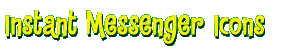
    

- Log on to AIM
- Click on one of the icons above
- Click 'OK'
- Right-click on one of the icons above and pick 'Save Picture As...'
- Save the image to your computer desktop
- Log on to AIM
- In your buddy list window menu, go to 'My AIM' > 'Edit Options' > 'Edit Preferences...'
- Click on 'Buddy Icons
- Click ' Browse PC'
- Navigate to where you saved the icon on your hard drive, pick it and click 'OK'
|
|
 |
