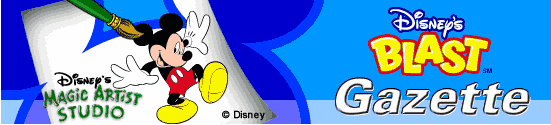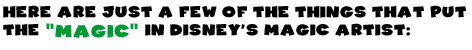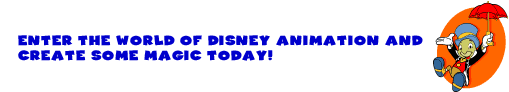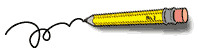 |
| For
the first time ever, the wonder of Disney animation is at your child’s
fingertips! Disney’s Blast and Disney Interactive present Disney’s
Magic Artist Online, a magical artist studio powered by imagination.
With this amazing painting/creativity application, which features
CD-ROM like quality, kids can create their own “original” artwork,
either from drawing freestyle or by downloading Magic Stamps of Disney
characters, backgrounds, and props. Disney's Magic Artist is one of
the most popular Disney Interactive software titles. Now, for the
first time, it's available online! And, as a Disney's Blast member,
you can experience this magical artistic studio for free!
|
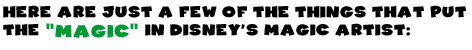 |
 |
In
the Creation Area, your child can draw with tons o’ tools --
chalk, crayon, pencil, marker, paintbrush, spray paint, eraser,
shapemaker, and more -- each with different options. For example,
when using chalk or crayon, you can choose from freehand, straight
line, or curved line. |
 |
Wacky
Twisted Tools! Your kids will go nuts when they discover that
clicking on the tools makes ‘em go crazy! The paintbrush becomes
a toothbrush, the crayon melts and oozes out squishy lines,
the marker transforms into rainbow colors, and the chalk converts
to reverseneon. Endless possibilities! |
 |
Enter
the Stamp Drawer and choose from more than 100 Magic Stamps
featuring Mickey, Minnie, Donald, Daisy, Goofy, and Pluto, plus
props and backgrounds! |
 |
Go
Under the Hood, where kids can save their works of art in scrapbooks
and organize them by theme. |
 |
Show
time! Your child can present a slideshow with their drawings
using movie techniques like fade in, swish, and sound effects!
|
 |
Magic
Artist Memory Matchup game, a fun wait-time activity that plays
during download, and helps your child to learn how to use Disney’s
Magic Artist. |
 |
And
the best part? Disney’s Magic Artist is available only to Disney’s
Blast member, like you and your kids, for free! |
|
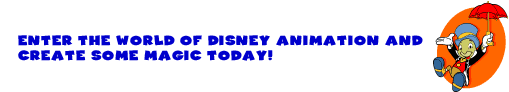 |
|
|
|