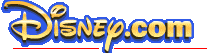

Do you want to make Disney.com your browser's homepage?
Select your browser's type below and follow the directions.
America Online 4 or 5
- Select "My AOL" in the top toolbar.
- Click on "Preferences," then the "WWW" button.
- Click on the "General" tab.
- Under "Home Page," type http://disney.go.com into the address box.
- Click "OK," and you're done!
Internet Explorer 5.x
- Select "Tools" then "Internet Options."
- Click on the "General" tab.
- Under "Home Page," type http://disney.go.com into the address box.
- Click "OK," and you're done!
Internet Explorer 4.x
- Select "View" then "Internet Options."
- Click on the "General" tab.
- Under "Home Page," type http://disney.go.com into the address box.
- Click "OK," and you're done!
Internet Explorer 3.x
- Select "Views" then "Options."
- Click on the "Navigation" tab.
- Use pull-down menu to select "Start Page."
- Type http://disney.go.com into the address box.
- Click "OK," and you're done!