
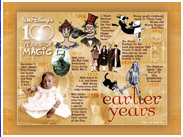
Wallpaper PC Installation Instructions
1.Click on one of the links above.
2.Right-click on the image and choose
"Set As Background."
Desktop Image Mac Installation
Instructions
1.Click on one of the links above.
2.Save the image to your Mac.
3.Open the Appearance control panel.
4.Select the Desktop tab.
5.Drag the image to the top of the
control panel.
6.Click the Set Desktop button.