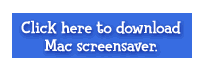Mac Installation Instructions
1. Download the Mac version of the screensaver.
2. Use Stuffit Expander to unstuff the file.
3. Save the unstuffed file to your desktop.
4. Move the unstuffed file to the "Control Panels" folder in your system folder.
5. Restart your computer.
6. You can adjust the timing of the screensaver from your control panel.