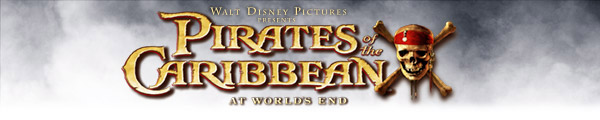
- Right-click on an icon and choose "Save Picture As" or "Save Image to Desktop", and save to your desktop.
- Sign into AIM.
- Select "My AIM" from your Buddy List window menu, then choose "Edit Options", then "Edit Preferences", and click "Expressions".
- Click "Browse PC", and select the icon you downloaded to your desktop.