Wallpaper



 Blu-ray Cover Art Wallpaper |
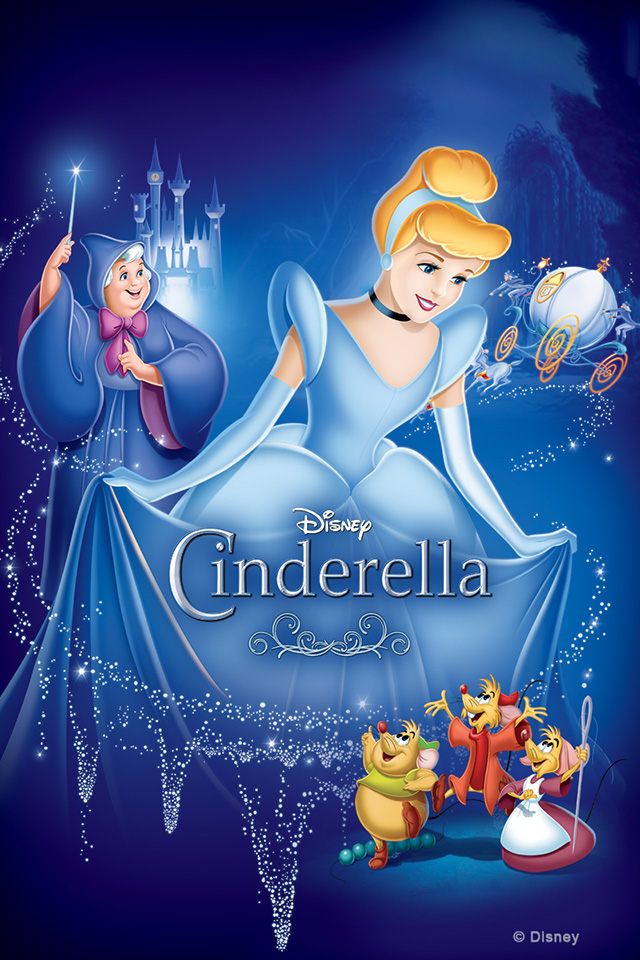 DVD Cover Art Wallpaper |
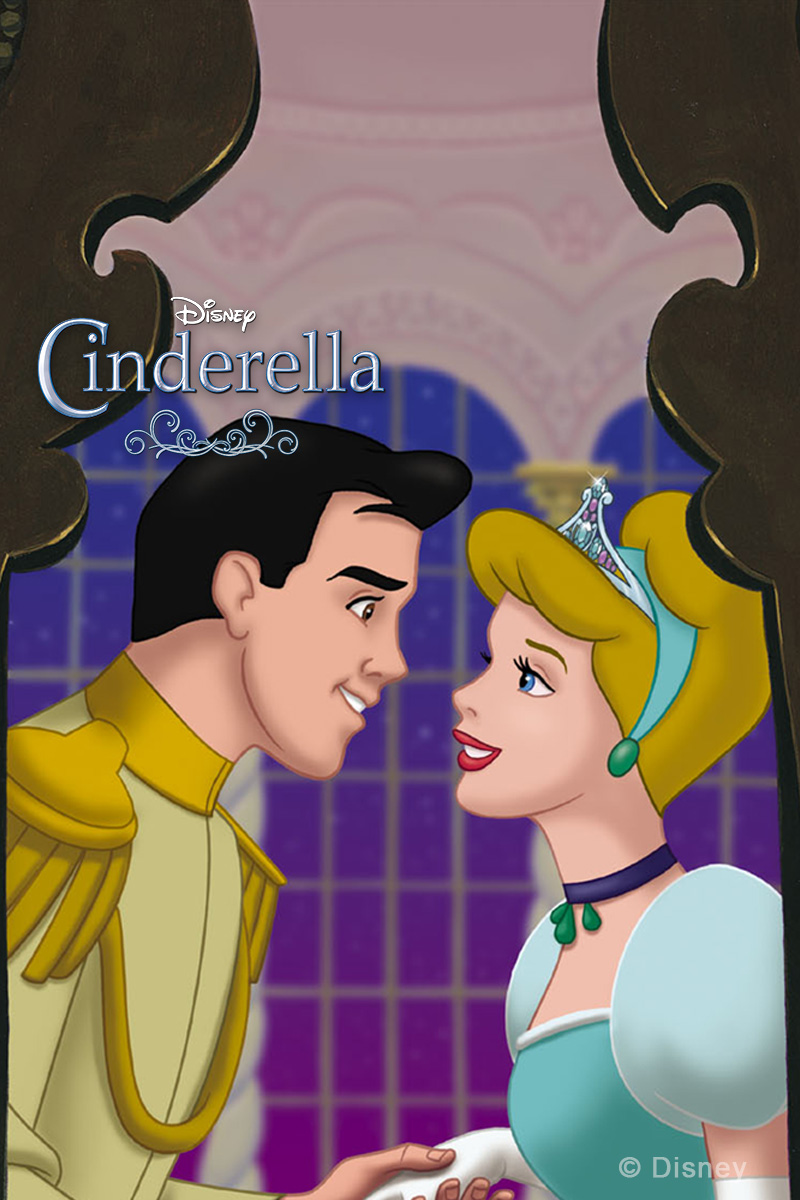 Romance Wallpaper |
 Moonlight Wallpaper |
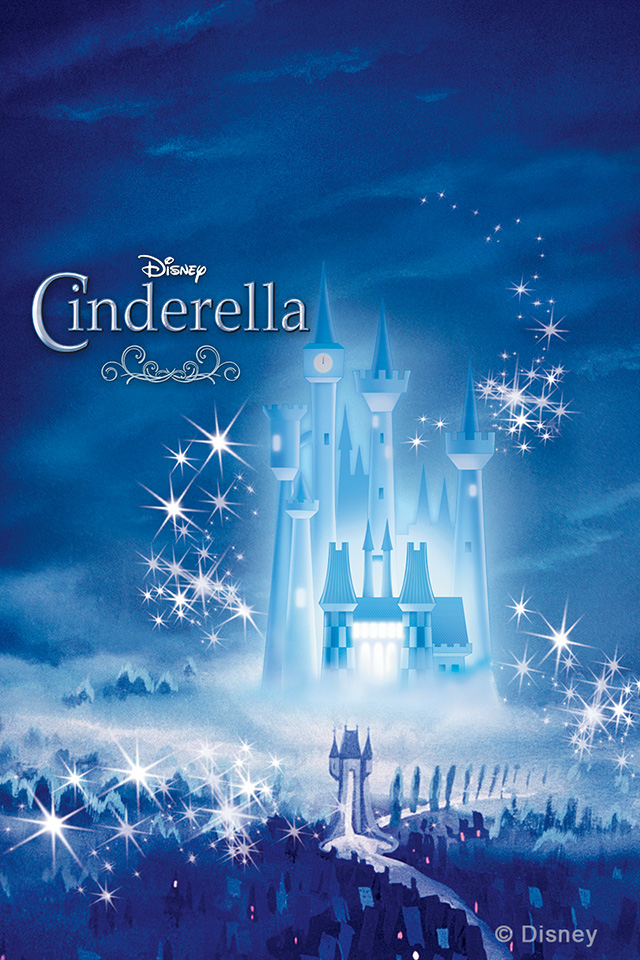 Castle Wallpaper |
 Jaq & Gus Wallpaper |


Cinderella Buddy Icon |
Glass Slipper Buddy Icon |
Fairy Godmother Buddy Icon |
Jaq Buddy Icon |
Gus Buddy Icon |
Prince Charming Buddy Icon |